ABADDON 7 | Saving and Loading Game Data
11/21/2024
Small Note:
The saving and loading systems are finally ready and (hopefully) most of the harder parts of making ABADDON are taken care of. This was a very challenging mechanic I had to work with and I am very very happy that it works now! Aside from the saving/loading systems, there are a few other changes that will make the player experience just a bit better. I hope it's to your liking!
Saving/Loading
The main focus of this devlog are saving and loading in ABADDON. I mostly took inspiration of both Undertale and Metroid Prime (and a lil bit of Silent Hill) as a foundation for designing the save points in ABADDON. I naturally didn't figure everything out on my own, though. I mainly followed a small tutorial series on YouTube to start the saving/loading process and then polished it up a bit using ChatGPT...(Keep in mind that I strictly only use ChatGPT as a tool for debugging and troubleshooting and nothing more).
The main source of the issue I found were the duplicated Player and DataManager objects. Both of those are set to DoNotDestroyOnLoad and I had a couple levels where those objects were present in the scene. Whenever the player enters a level that has either of these duplicated objects already present, it sorta screws up everything including: Game Data, NPC interaction, and so on. A work-around I thought of was to have the Player and DataManager object only in a single level. I would have DataManager in the Menu and the Player in the Intro level. The intro level was easy since it's a level the player visits once and only once by starting a New Game. For the DataManger, I had to destroy it when the player goes to the main menu; that way there are absolutely no duplicates in a scene, considering there would already be a DataManager object in the Main Menu when the player exits to Main Menu. I know this may not be the most "professional" way of fixing this issue, but I think it works good enough.
Updated Dialogue System
As you saw in the devlog video, I've managed to figure out how to make the dialogue system function just the way I originally planned. I took inspiration from Undertale again as a foundation. Similar to the saving/loading mechanics, I mainly followed along a tutorial on YouTube to help me get started. A while back, I believe in the third devlog of ABADDON, I had showcased a similar dialogue mechanic, but was struggling to get it to work consistently. By first simplifying it in devlog 6, I managed to figure out to get it working properly. In this devlog, I polished it to make it look nicer!
Small Update to the Pause Menu
Now that saving and loading works, I also polished up the transition when the player either quits the game or goes to the main menu. I thought the old-reliable fade to black was enough to do the trick. I will add some kind of "Loading" text or image or something like that between scenes, that way the player gets some kind of visual cue that the level is loading. But I'm not too worried; I'll most likely work on that first thing after this!
Last Small Update
Last little thing I did, sort of as an experiment, is having the background music fade out when you exit the level. I feel like this would make the transition between one soundtrack and the next feel more smooth and less jarring. This change may or may not be set in stone, however. I do want to keep the "roughness[?]" of the transition intentionally as a homage to the older games, most notably LSD: Dream Emulator and of course Crypt Worlds.
Next Devlog???
So, what's going to happen for the next devlog?!
...Honestly I'm not 100% sure LOL. I've managed to figure out the saving and loading mechanic much faster than I expected. I haven't really thought far ahead. I think I'll do some minor polishing here and there. Maybe start decorating more of the environment.
One of the bigger things I want to eventually start looking into is combat. Now that I think about it, it's probably gonna be a whole can of worms to open, considering how many different things I would have to implement to get it completely working (like animations, models, rigging, effects, AI tracking, etc, etc, etc, etc, one step at a time).
ABADDON
-.-. .-. -.-- / -.-- --- ..- .-. ... . .-.. ..-. / - --- / .- ... ....
| Status | Prototype |
| Author | Pseudo Leopard |
| Genre | Adventure |
| Tags | 3D, Action-Adventure, Atmospheric, Fantasy, First-Person, PSX (PlayStation), Surreal, Unity, weird |
| Languages | English |
More posts
- ABADDON 10 | Inventory System44 days ago
- ABADDON 9 | Dialogue Rework78 days ago
- ABADDON 8 | Weapon PickupJul 05, 2025
- ABADDON 6 | Intro Sequence Test and Improved EnvironmentOct 10, 2024
- ABADDON 5.5 | Better DoorsMar 05, 2024
- ABADDON 5 | DoorsMar 05, 2024
- ABADDON 4 | HealthSep 02, 2023
- Updated Health IconJul 27, 2023
- ABADDON 1-3 | What I have so far...Jul 27, 2023
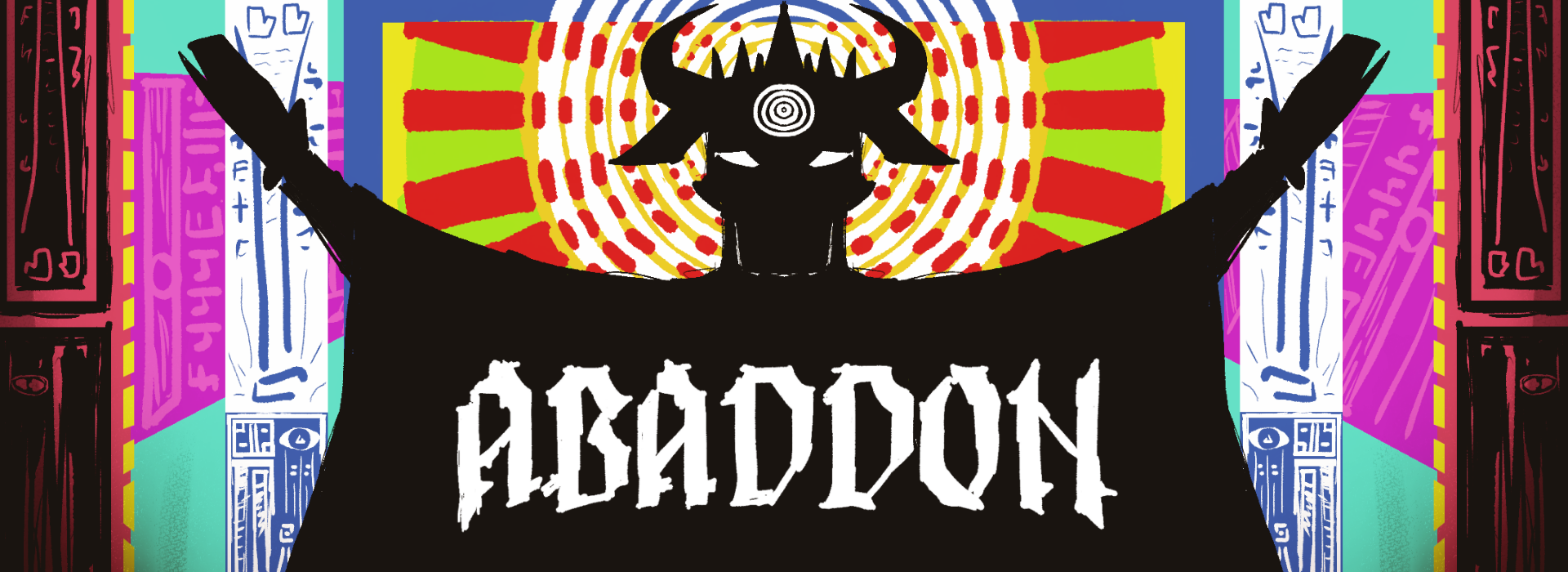
Leave a comment
Log in with itch.io to leave a comment.